[中文]十大轻量级的Linux发行版
[En]Top 10 of lightweight Linux distributions
[来源2008-08-11发布的网络文章]
今天在一个叫Lightweight Linux的博客上看到了这一篇《十大轻量级的Linux发行版》的文章,个人觉得写得不错,于是就把它翻译成中文,和各位喜欢轻量级发行版的朋友分享一 下。 在这篇文章里,我会向大家介绍十个最有用而且大家也都很熟悉的轻量级Linux发行版。其中有八个本来就是轻量级的,而且对计算机的配置要求也不高;最后 的两个可以通过自已的定制安装来实现轻量级系统。
在这篇文章里,我不会详细的介绍每一个轻量级的发行版,因为我打算在深入地了解了它们之后再写一份详细的报告。在接下来的几个月 里,我会把它们安装 到我的一台计算机中。在过去的七年里,作为我的主桌面系统,它们是我使用得最多的操作系统。我相信,深入地去了解它们这几年所发展历史将会是一件有趣的事 情。
四个迷你发行版:
Damn Small Linux DSL是一个非常体积小的发行版。它是一个50M大小的LiveCD,也能安装到硬盘上。DSL能完全的在RAM里运行,而且你可以通过软件仓库为它安装 更多的软件。DSL的推荐配置是P200和64MB内存。

Puppy Linux 也是以Live CD的开式发行,它运行的最低内存要求可以达到32M,并且它的启动速度很快,一般都能在60秒内完成启动。Puppy Linux的目标是打造一个易用的系统,不需要太多技术方面的要求。

Feather Linux 是一个大小为128M的发行版,与DSL一样,它也是基于knoppix(knoppix是基于Debian Linux)定制而成的,它集成了人们日常的常用工具。

DeLi(DeLi Linux 表示 “Desktop Light” Linux)它是一个针对老计算机的发行版,支持从 486 到 Pentium III 或类似的计算机。专注于桌面用途,包括:电子邮件客户端、图形界面的网页浏览器、办公软件(文字处理、电子表格)等等。包括了 Xorg 和开发工具的完全安装不会需要超过750 MB 的硬盘空间。
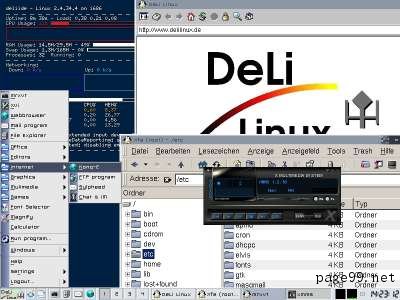
在接下来的四个可以说是中型发行版了:
Vector Vector Linux Standard GOLD是一个完全免费下载的发行版,它包括了各种软件。Vector Linux是一下基于Slackware,而专门为低配置的老计算机设计的。在一台只有Pentium 200、128内存以及3G硬盘空间的老机器上高效的运行。在即将发行的VL Light完全安装只需要350M的空间以及64M的内存来运行。

Zenwalk是另一个基于 Slackware的发行版,它追求的是轻便、快速,并没有过多的软件。虽然它以i686为标准,但也是完全兼容i486的。Zenwalk的配置要求是 Pentium III处理器、128M内存和2G的硬盘空间。

Antix 是一个基于Mepis定制的轻量级系统。Antix的最低配置要求是P266处理器和64M的内存。由于antiX-M7采用的i686的内核,所以不能 在一些旧的处理器上运行了,如Pentium I, AMD K5, AMD K6…

PClos TinyME是一个基于PCLinuxOS定制的系统。它集成了Abiword、Opera浏览器、Audacious音乐播放器以及 Sylpheed邮件客户端等程序。TinyME的配置要求是Pentium处理器、64M的内存。

接下来的两个可以通过定制来安装来打造自己的轻量级系统:
Debian 是一个 自 由 的操作系统 (OS) 供您和您的计算机使用。一个操作系统就是让您的计算机工作 的一系列基础程序和实用工具的集合。由于Debian采用了Linux 内核(一个操作系统的核心),但是大部分基础的操作系统工具都来源于GNU项目,因此又称之为GNU/Linux。

Slackware Linux是 由Patrick Volkerding开发的GNU/Linux发行版。与很多其他的发行版不同,它坚持KISS(Keep It Simple Stupid)的原则,就是说没有任何配置系统的图形界面工具。一开始,配置系统会有一些困难,但是更有经验的用户会喜欢这种方式的透明性和灵活性。

当然,轻量级的Linux发行版还有很多很多,如ttylinux、SLAX、CD Linux等。这十大轻量级也是作者自己评出来的,或许你认为有更好的轻量Linux,不过还是要谢谢作者与我们分享了他对轻量级Linux的看法。现在 的U盘容量都那么大,选一个自己喜欢的轻量级Linux装到U盘里也是一个不错的选择。
英文原文:(http://lightlinux.blogspot.com/)
Lightweight Linux
Lightweight Linux is a blog about using Linux on old computers. Lightweight distributions and applications for old computers.
[天朝访客请翻墙]
In this post, I will introduce ten most useful and best known lightweight distributions. Eight of these distros are meant to be lightweight, and do not demand newest hardware. The rest two can be used as the basis of a custom lightweight system.
I will not present any detailed review of the distributions as I intend to present them later one by one in more depth. During the next few months I will install them on one of my computers. I have already during the last seven years used most them for at least some time as my main desktop system. It will be interesting to see how they have developed in the last years.
First four miniature distributions:
- Damn Small Linux, a.k.a DSL is a popular extremely small distro. It is a 50 MB live CD, but it can also be installed on the hard drive. DSL can be run completely in RAM, and it can install more programs from an online repository. DSL recommends a P200 and 64 MB.
- Puppy Linux is another installable live CD. It should run on any Pentium with at least 32 MB and boot under 60 seconds. It aims to be as easy to use as possible and assumes no technical expertise.
- Feather Linux is a Linux distribution which runs completely off a CD. It takes up under 128Mb of space. It is just like DSL a Knoppix remaster (based on Debian), includes software which most people use every day. Feather can be installed on a USB stick, but AFAIK not on a hard drive.
- DeLi is a Linux Distribution for old computers, from 486 to Pentium III or so. It’s focused on desktop usage and it includes email clients, graphical web browser, an office programs with word processor and spreadsheet, and so on. A full install, including XOrg and development tools, needs only 750 MB of harddisk space.
The next four could be called mid-sized distributions:
- Vector Linux. Vector Linux Standard GOLD is the freely downloadable distribution, which includes applications for every task. It is based on Slackware and specifically designed for use on older computers with slower processors and less RAM. It can be run effectively on a Pentium 200 with 128MB of RAM and 3GB of hard drive space. The forthcoming VL Light will take only 350 MB in full install and needs only 64 MB RAM to run.
- Zenwalk is another distribution based on Slackware. It is designed to be fast and simple, with no redundant applications. It is optimized for i686, but is still compatible with i486. Zenwalk requires for comfortable use a Pentium III class processor, 128 MB RAM and 2Gb free disk space.
- Antix is a lightweight, installable live-cd remaster of Mepis. It should run on most computers as long as you have a P266 with 64MB. antiX-M7 will not run on older processors such as Pentium I, AMD K5, and AMD K6 as it uses an i686 kernel.
- PClos TinyME is a lightweight remaster of PCLinuxOS. It includes Abiword, Opera web browser, Audacious for playing music, Sylpheed email client and other famous programs. TinyME requires a Pentium processor and at least 64 MB RAM. Screen resolution 800×600 is recommended.
And finally two full-size distros which lend themselves especially well to custom lightweight installs:
These two classics should not need any introduction. These ten distros are of course not the only possibilites for installing Linux on an low end computer, but to make a list of ten I had to leave something out. Did I forget to mention Your favourite lightweight distribution?
Tags: Distributions


I had never heard of ZevenOS, it certainly looks interesting. I have to download and try it.
Thanks for the hint!
Yes, the 25Mb Livecd which is also installable.
I do think it’s rather complicated to install whereas you got to manually edit some of initial configuration files.
In re: Puppy Linux – the minimum RAM for Puppy to “run” on is version-specific. However, the 32M figure is not only stretching the definition of “optimism” but also is misinformation.
“Should” is a lousy caveat.
And “run” is subjective. With only 32M of RAM, if one does get Puppy booted to a desktop, about the only thing it’s going to “run” like is a sloth. Opening a browser will be like the sloth dumping a couple of Valium.
Can you please suggest me the name of a lightweight linux distribution which comes by default with all the packages necessary for development in LAMP(Linux Apache MySQL PHP) environment?
Best Regards …
Pankaj Kumar
pankaj@glug4muz.org
Hello, I would (while not bothering to check if anyone has already) like to recommend Arch Linux as an additional lightweight distro.
Gentoo can be lightweight aswell when configured the right way (obviously it’s 100% configurable, so you could just as easily produce the most bloated linux distro on the planet).
Hi,
I am Sam from U.K.
I use to download and upload stuff 24×7 , 365 days and do some browsing. That’s all… So I do not want costly PC dedicated to this work. I am looking for a powerfullight weight linux OS that features the following:
1. can work on old PCs like PII OR PIII.
2. is highly secure , must contain default,tightly configured firewall- because I would store login passwords to many websites for the above stated purpose.
3. should consume less resources.
4. Should come with basic GUI.
Looking for an early reply please….
Thanks,
SAM
I would choose Debian (stable) or Slackware.
Maybe you should dedicate a box without monitor, keyboard and GUI for p2p usage and use a completely different box for desktop usage?
You’ll probably find some ideas in K.Mandla’s blog posting about rtorrent.
You have to take care of the configuration of firewall yourself with any Linux.
my notebook/laptop is NEC LaVieL (LL700R/7) 20 GB hard disk AMD Duron(m) Processor 697 MHz, 128 RAM this notebook was made for windows ME 2000 edition, this machine is too slow with windows updating goes more slow and i give up with microsoft , want to try linux but dont know which is good for this too many linux out there.
details of AMD processor ACPIA\UTHENTICAMD_._X86_FAMILY_6_MODEL_3…
1)also how can i run windows from USB along side linux is it possible to switch(toggle) between linux to windows and vice-versa during online
2)i prefer firefox as browser dont like seamonkey
3)downloaded DSL from floppy but after DSL splash screen comes on it says boot failed insert another media i always thought it needed only one floppy to boot
i appriciate a detail reply as i cant understand much of linux language
I thank you all in advance
God bless you all
Sam (sahkuoi@yahoo.com)
Welcome to the world of Linux, Sam!
You might consider Zenwalk or Vector Linux, as they are pretty newbie friendly desktop oriented distributions.
The processor is certainly fast enough just about any distribution. The amount of RAM is the real problem. If you cannot add more memory to the laptop,
It is quite possible to install Linux alongside Windows using separate partitions. In this case, you choose the operating system at the boot time.
The computer really is too old for trying to use a virtual system that would allow you to use Windows and Linux simultaneously.
Nice work. I have a few old boxes I would like to make good use of. And would be interested in reading your blog as you perform these tests.
Question: I have an older laptop: Celeron 2GHz, 20G HD, 640MB RAM. I have a nice Netgear WG511T card that I upgraded many years ago. I would like to use this laptop to learn more about networking tools. Can you recommend a good distro for networking, wireless network support?
In case the distro does not come with driver for hardware, e.g. the Netgear card, where do you recommend to go search for drivers for Linux?
Many thanks in advance for your suggestion.
I have never searched for any drivers with Linux — all the distros I have used have supported all of my hardware out of the box.
You probably should try some of the most popular mainstream distros as the laptop is certainly recent enough to be used with openSUSE, Ubuntu or Kubuntu.
I feel kind of funny even mentioning this since I have been using Linux since 1995. However, yesterday, I installed NetBSD to a machine that would not install the minimal Ubuntu. I have not configured X yet, but currently I have a fully networked command line machine running in 11Meg of ram.
It won’t break me of my linux preference, but its nice to have a system that will run on virtually nothing.
Thanks for all the good information you are sharing.
What would you recommend for me?
I am currently trying to install a lightweight Linux on my PIII/128MB RAM/NO CD computer. (I used http://unetbootin.sourceforge.net/)
I installed kUbuntu thinking that it would be light enough if I do not install everything, but it did not turn out that way.
I am primarily interested in command line environment, specifically elm, lynx, some scripting with sed, etc.
Would like to be able to ftp to this computer to transfer files back and forth.
Years ago, I had a P1 with even less memory. I had RedHat on it. The computer would come up in the terminal mode. It worked great!
With 128 MB you have to forget a graphical Ubuntu installation. Some recommendations in order of newbie friendliness:
* a minimal Debian system
* Slackware
* Arch
As you are mostly interested in command line, you might like to try NetBSD as well.
I also admire BBC Linux.
Rgds,
Chandra MDE
http://telinks.wordpress.com
Could anyone advise me on a distro?
I’m a quite familar with linux, yet not with all the distro’s.
I need a minimal distro to run under virtualbox on a laptop.
It needs an installer like yum and some development tools (glib) to run/extend nagios (C/Perl/PHP/MySQL) and uses httpd.
I’m thinking about DSL. Any better suggestions?
yum is the package manager for most RedHat-based Linux distributions,
I don’t use rpm distros so have no experience with them. If looking at DSL (do you mean Damn Small Linux) you might check into http://tinycorelinux.com/
TinyCore looks interesting as well.
I think I’ll give it a go soon.
Howdy Mikko. Think I know you from the forums. My current distros right now are MNacpup Foxy 3, Puppy 4 Dingo, Puppy 4,31,Puppy 4.6, Antix 8.2 and 8.5 rc1. As soon as I recover from some health issues. I am going to see about doing a minimal 100 mb install of AntiX 8.5 on my internal 4 gig SSD on my Asus EEE PC 900. The goal is to keep the 4 gig SSD from filling up with unneeded stuff while still trying to use IceWM and Fluxbox Desktops with ROX and PCMaN File Managers also.I like the speed of AntiX and availability of Debian Packages and repositories in apt and synaptic package manager in Antix plus all the new tools like USB creator also.
Also waiting for Dpup and Upup which will be Debian and ubuntu based Puppy distros to be finally released though I know of the tersting versions are out there. Keep up the nice work Mikko.
It looks interesting.I had never heard about ZevenOS. I have to download and try it.
Thanks for the hint.
Don’t forget to check out “Linux Tips and Tricks “