在这篇文章中我们将描述我们如何能够使一个USB启动的Linux发行Backtrack4驱动器。新版本是基于Debian / Ubuntu的,而不是Slackware的,因为它是用来在早期版本是(Backtrack 3以下)。 在这方面,UNet …
在这篇文章中我们将描述我们如何能够使一个USB启动的Linux发行Backtrack4驱动器。新版本是基于Debian / Ubuntu的,而不是Slackware的,因为它是用来在早期版本是(Backtrack 3以下)。
在这方面,UNetbootin Windows版工具已被用来证明上述情况的文章。
要求:
最小的USB驱动器的容量1 GB的
格式为FAT32的USB
工具:
http://unetbootin.sourceforge.net/
http://www.remote-exploit.org/cgi-bin/fileget?version=bt4-beta-iso
解决方法:
1。下载BT4测试标准
2。下载UNetbootin,使我们的USB启动
3。运行Unetbootin并选择bt4为diskimage beta.iso
4。选择USB驱动器号,并点击OK开始作一个可启动的USB驱动器
创建过程,重新启动完成了新的USB启动您的计算机和引导的驱动器上创建和享受您的系统Backtrack 4版。
默认Backtrack4登录用户名是:root 密码是:toor
注意:请确保您所执行的驱动器安装在USB驱动器的MBR:\启动\在您的USB驱动器bootinst.bat。
原文如下:
In this article we will describe how we can make a USB Bootable drive for Backtrack 4 Linux distribution. The new release is based on Debian/Ubuntu and not on Slackware as it was used to be in earlier versions (Backtrack 3 and below).
In this article the UNetbootin Windows version tool has been used to demonstrate the above scenario.
Requirements:
Minimum USB Drive capacity 1 GB
Format the USB to FAT32
Tools:
http://unetbootin.sourceforge.net/
http://www.remote-exploit.org/cgi-bin/fileget?version=bt4-beta-iso
Workaround:
1. Download BT4 Beta ISO
2. Download UNetbootin to make our usb bootable
3. Run Unetbootin and select bt4-beta.iso for diskimage
4. Select USB Drive letter and click on OK to start making a bootable usb drive
After the creation process finishes restart your machine and boot from the new usb bootable drive created and enjoy Backtrack 4 Beta on your system.
Default Backtrack 4 username is root and password is toor
Note: Be sure that your install the MBR on the USB drive by executing drive:\boot\bootinst.bat on your USB drive.
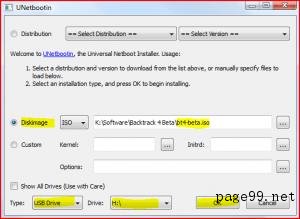
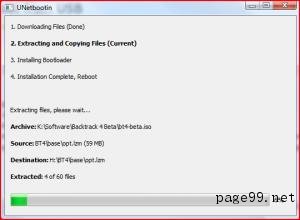
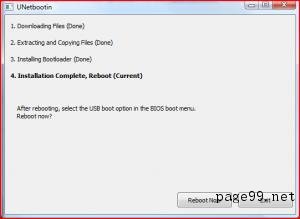
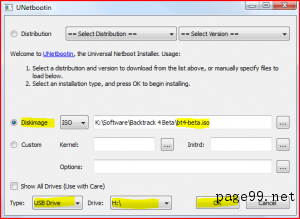
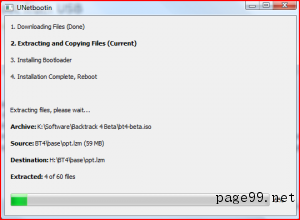
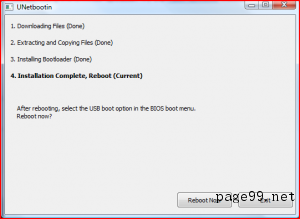


0 条评论。